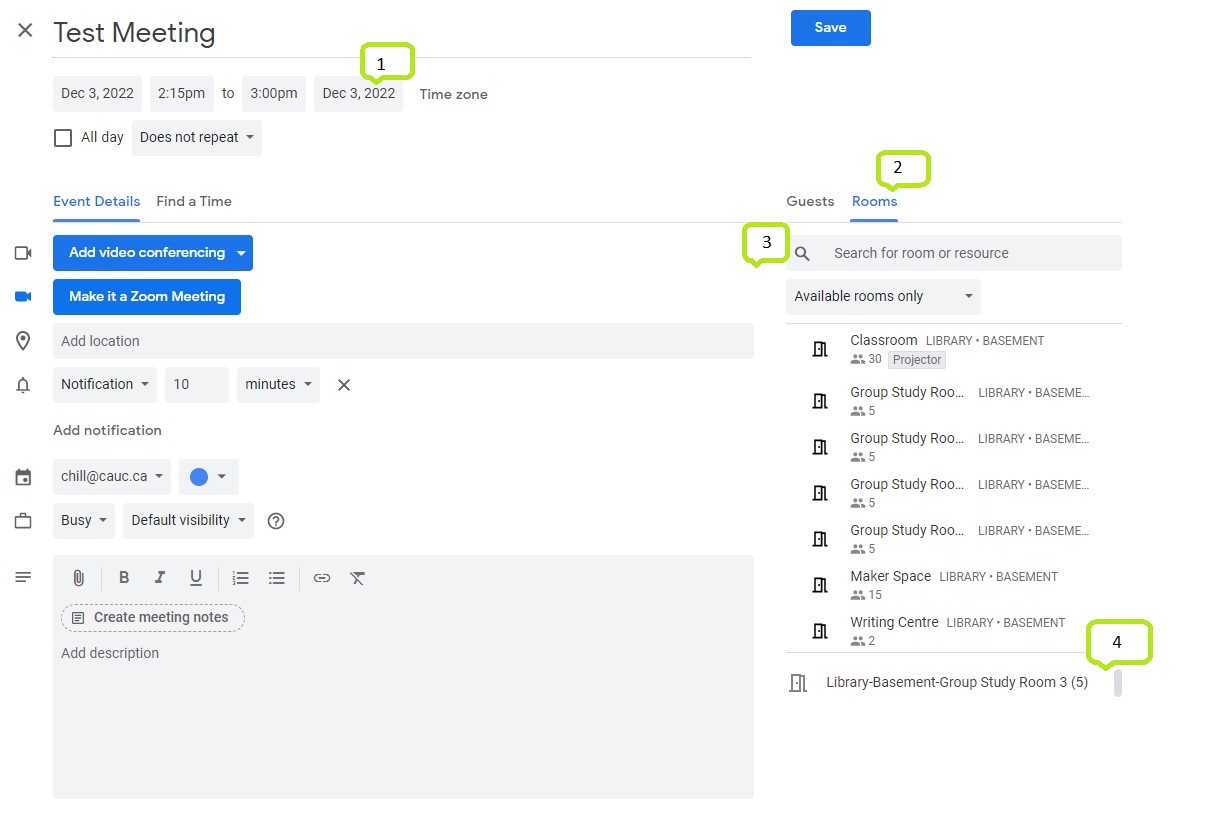Library Spaces
The library is an interactive space for students to work collaboratively and dynamically. Although most of the library is available for group study, there are rooms that are available to be booked.
Library Spaces
Click on each room to see each rooms availability. Please read the spaces use policies before booking.
- Study Room #1 (Prayer Room)
- Study Room #2
- Study Room #3
- Study Room #4
- Study Room #5
- Centre for Peace & Justice
- Classroom
- Maker Space
- Writing Centre
- Library Directors Office
How to Book Spaces
When creating an event in Google Calendar (either in a browser or the Google Calendar App) through the Create button, you can book Google rooms/resources:
- Add event date and time
- Access resources by selecting Rooms on the right side and a list of resources will display
- Scroll through the list selecting items to expand or type the resource or building name into the Search rooms box to find the desired resource. (By default, only the resources that you have access to book and that are available at the requested time display.)
- Select the desired room to add it to the list of Participants below